Description
Kiran Pachhai – Web3 101
Your Instructor
Hi there! My name is Kiran and I am one of the instructors at EatTheBlocks Pro. I’m a very ambitious blockchain engineer, fullstack developer and python and golang expert who has worked in the Sofware Engineering industry for the past 10 years. I have worked as Software & Devops Engineer, Solutions Architect, Project Manager, VP of Technology and Technical Lead prior to working with EatTheBlocks.
I have been working in the blockchain sector since late 2017 and have built various Dapps and Solidity smart contracts along with building consumer grade products utilizing Decentralized Identifiers(DID).
My special talents in being able to take a complicated technical topic and present it in a manner that is very easy to digest to new and experienced developers alike has led me to join the wonderful team of EatTheBlocks. Part of my success is because I value the importance of the world we live in and continue to make it a better place to the best of my ability.
You can find out more about me at: Personal Website, Github & LinkedIn
Course Curriculum
Section 1: Introduction and Overview
PreviewLecture 1: Welcome to the course (5:43)
PreviewLecture 2: About the instructor (3:07)
PreviewLecture 3: What is a Web3 developer path? (2:32)
StartLecture 4: Course Resources
Section 2: Welcome to Blockchain
PreviewLecture 1: Before Web3.0 and Blockchain: History of the Web (10:04)
StartLecture 2: Learn the basic concepts of blockchain – Immutable and Distributed ledger (7:53)
StartLecture 3: Blockchain Consensus – PoW and PoS (4:32)
StartLecture 4: How does bitcoin actually work? (6:21)
StartLecture 5: What is ethereum and how does it work? (4:45)
StartLecture 6: Transactions, Addresses and Wallets (7:37)
StartLecture 7: Make your first blockchain transaction (8:50)
StartLecture 8: Smart Contracts: Software on the blockchain (5:59)
StartLecture 9: The “Hello World” smart contract (10:48)
PreviewLecture 10: Gas, transactions and Ethereum accounts (11:17)
StartLecture 11: What is the Ethereum Virtual Machine? (5:39)
StartLecture 12: What is a Decentralized application(DApp)? (10:21)
StartLecture 13: General Intro: Solidity, Web3.js, Ethers.js, Remix, Hardhat, Truffle, Ganache, Infura, Etherscan (6:35)
Section 3: Solidity Basics in Remix
StartLecture 1: Right mindset for learning Solidity (3:37)
StartLecture 2: Basics of Solidity by Example: Voting Contract (11:39)
StartLecture 3: Basics of Solidity by Example: Auction Contract (9:09)
PreviewLecture 4: Structure of a smart contract (8:58)
PreviewLecture 5: Writing a Simple Contract (8:13)
StartExercise 5: Simple Contract
StartLecture 6: Value Types (9:44)
StartLecture 7: Built-in variables and functions (7:32)
StartExercise 7: Built in Vars and Funcs
StartLecture 8: Constructor (3:35)
StartExercise 8: Constructor
StartLecture 9: Control structures: if-else, for, while, do-while (16:59)
StartExercise 9: Control Structures
StartLecture 10: Scoping and Declarations (5:28)
StartExercise 10: Scoping and Declaration
StartLecture 11: Functions (16:08)
StartExercise 11: Functions
StartLecture 12: Variable and Function Visibility (8:51)
StartLecture 13: Function Modifiers (4:51)
StartExercise 13: Function Modifiers
StartLecture 14: Memory, Storage and Calldata (10:13)
StartExercise 14: Data Location
StartLecture 15: Arrays (8:46)
StartExercise 15: Arrays
StartLecture 16: Structs (7:11)
StartExercise 16: Structs
StartLecture 17: Mapping (10:31)
StartExercise 17: Mapping
StartLecture 18: Dealing with errors: require, throw (11:21)
StartExercise 18: Errors
StartLecture 19: Revisiting Voting and Auction contracts (6:15)
Section 4: Writing Simple and Complete Contracts
PreviewLecture 1: Intro to Ether wallet smart contract (1:56)
PreviewLecture 2: Build, Deploy and Test the Ether wallet smart contract (11:50)
StartExercise 1: Update the Ether wallet smart contract
StartLecture 3: Intro to Escrow smart contract (11:58)
StartLecture 4: Build, Deploy and Test the Escrow smart contract on Remix (10:46)
StartExercise 3: Update the Escrow smart contract
StartLecture 5: Build a Lottery smart contract – Create a betting round function (10:31)
StartLecture 6: Build a Lottery smart contract – Pick a winner via random function (9:17)
StartLecture 7: Build a Lottery smart contract – Bet and cancel the round functions (5:15)
StartLecture 8: Build a Lottery smart contract – Deploy and Test the functions (12:40)
StartExercise 5: Update the Lottery smart contract
StartLecture 9: Deploy smart contracts to a testnet (11:17)
Section 5: DApp development & Testing with React.js, Hardhat and Solidity
StartLecture 1: Intro to the section and demo on the DApp being built
StartLecture 2: Install the dependencies (9:30)
StartLecture 3: Structure of the Ether Wallet DApp code – React Component (5:46)
PreviewLecture 4: Structure of the Ether Wallet DApp code – Hardhat Component (10:44)
StartLecture 5: Playing around with Hardhat (8:16)
PreviewLecture 6: Creating tasks with Hardhat (5:25)
StartLecture 7: Write a simple test function for initial deployment of the contract (10:42)
StartLecture 8: Running the tests with Hardhat (6:22)
StartLecture 9: Connect Metamask with the Hardhat Network (4:22)
StartLecture 10: Build the Ether Wallet frontend – Part 1 – Create a Connect to Metamask button using bootstrap (7:04)
StartLecture 11: Build the Ether Wallet frontend – Part 2 – Implement the functionality for Connect to Metamask (9:42)
StartLecture 12: Build the Ether Wallet frontend – Part 2.5 – Display address and balance correctly (4:56)
StartLecture 13: Build the Ether Wallet frontend – Part 3 – Build connection to our EtherWallet.sol contract on the Hardhat network (8:08)
StartLecture 14: Build the Ether Wallet frontend – Part 4 – Creating a form for the Deposit function (5:29)
StartLecture 15: Build the Ether Wallet frontend – Part 5 – Implement the Deposit function of the EtherWallet smart contract (10:14)
StartLecture 16: Write tests for the deposit and withdraw functions of the contract (10:36)
StartExercise 16: Update the DApp by implementing withdraw functionality
Section 6: Deep dive into Solidity
StartLecture 1: Introduction to the section
PreviewLecture 2: Events and Logging (11:18)
StartExercise 2: Events
StartLecture 3: Custom Errors in Solidity (7:06)
StartExercise 3: Custom Errors
PreviewLecture 4: Inheritance in Solidity (10:22)
StartExercise 4: Inheritance
StartLecture 5: Abstract contracts and Interfaces (7:51)
StartExercise 5: Abstract Contracts
StartLecture 6: Libraries (3:29)
StartLecture 7: Using For (2:54)
StartExercise 7: Using For
StartLecture 8: Three ways to send Ether – call, send, transfer (10:34)
StartExercise 8: Send Ether
StartLecture 9: Calling parent contracts (7:55)
StartLecture 10: Calling other contracts (7:43)
StartExercise 10: Calling other contracts
StartLecture 11: Contract that creates other contracts (9:15)
StartExercise 11: Contract that creates other contracts
StartLecture 12: Difference between string and bytes in Solidity (9:11)
Section 7: Connect your DApp to multiple networks
PreviewLecture 1: Using RainbowKit to build a Web3 DApp (9:05)
StartLecture 2: Preparing our EtherWallet DApp for modification (11:00)
StartLecture 3: Integrate wagmi library on src/index.js file (9:27)
StartLecture 4: Integrate RainbowKit library on src/App.js file (4:15)
StartLecture 5: Add hardhat network to list of supported networks (9:50)
StartLecture 6: Implement deposit function using wagmi library (9:13)
StartLecture 7: Using Alchemy node to deploy EtherWallet Smart contract to Goerli testnet (2:40)
StartExercise 7: Update the DApp by implementing withdraw functionality
Section 8: Project – Multisignature Wallet
PreviewIntro to Multisignature wallet DApp
StartExercise 2: Smart Contract: Initialize state variables
StartExercise 3: Smart Contract: Constructor and modifiers
StartExercise 4: Smart Contract: Deposit and Withdraw
StartExercise 5: Smart Contract: Retrieve the transaction status
StartExercise 6: Hardhat: Create a react project with hardhat integration
StartExercise 7: Frontend Development: Build UI for the Multisig Wallet DApp
StartDemo of the entire application (8:05)
Section 9: Openzeppelin Integration
PreviewLecture 1: Intro to Openzeppelin
PreviewLecture 2: Create ERC20 token (4:10)
StartLecture 3: Decimals function in ERC20 tokens (9:18)
StartLecture 4: Explaining different ERC20 functions (8:50)
StartLecture 5: Deploy ERC20 token and test in Remix (7:52)
StartLecture 6: ERC20 Extensions like Burnable, Pausable, etc (8:41)
StartLecture 7: SafeERC20 and TokenTimeLock (5:55)
StartLecture 8: Create ERC777 using Openzeppelin (11:40)
StartLecture 9: Create ERC721 token (3:21)
StartLecture 10: Explaining different ERC721 functions (11:28)
StartLecture 11: Deploy ERC721 token and test in Remix (8:14)
StartLecture 12: ERC721 Extensions like Burnable, Pausable, etc (6:35)
StartLecture 13: Using ERC721URIStorage for helper URI functions (8:10)
StartLecture 14: Openzeppelin wizard to auto generate Solidity code (2:22)
StartLecture 15: Create ERC1155 token (9:11)
StartLecture 16: Using Ownable contract for Access Control (4:52)
StartLecture 17: Using AccessControl contract for Access Control (8:03)
StartLecture 18: Testing AccessControl contract in Remix (9:58)
StartLecture 19: Utilities contracts in Openzeppelin (10:16)
Section 10: Final Project – Smart Staking Wallet
StartIntro to Smart Staking Wallet DApp
StartExercise 2: Smart Contract: Write Smart Staking Wallet smart contract
StartExercise 3: Smart Contract: Run tests to make sure your contract works as expected
StartExercise 4: Frontend Development: Build UI for the Smart Staking Wallet DApp
StartExercise 5: Deploy the app to production connecting to the testnet
StartDemo of the entire application (12:35)
Section 11: Closing and Summary
StartFinished the course. Now what? (4:31)
Sale Page : https://pro.eattheblocks.com/p/web3-101
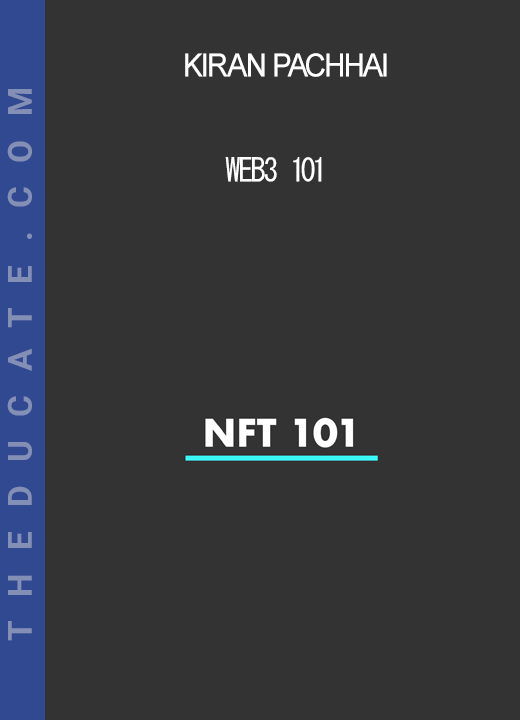


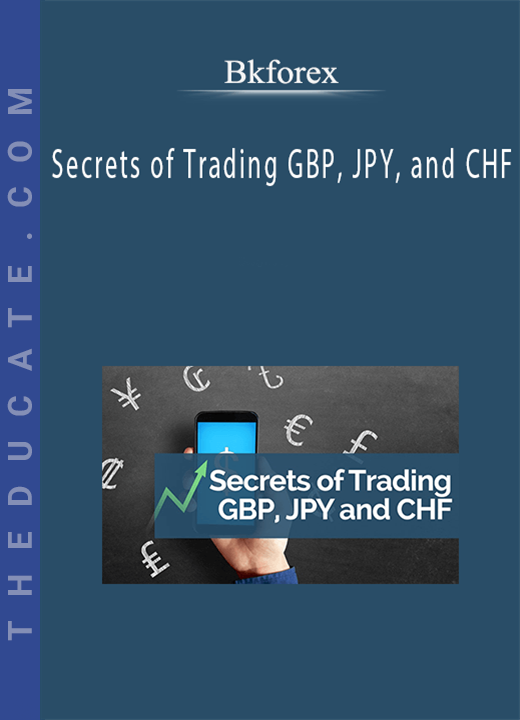
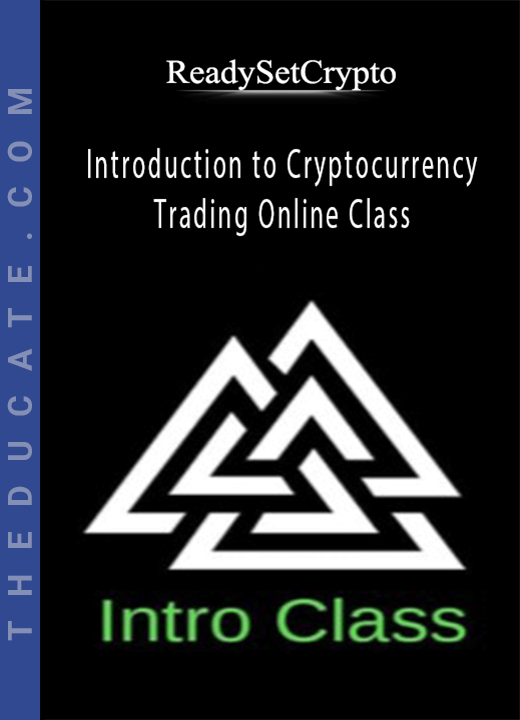
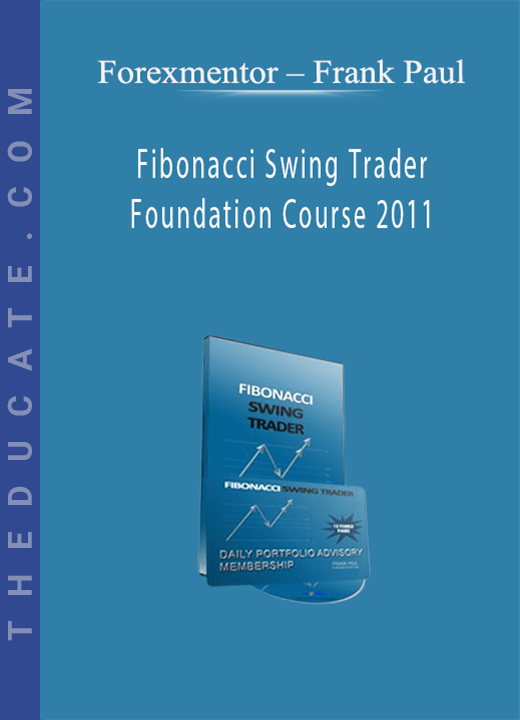
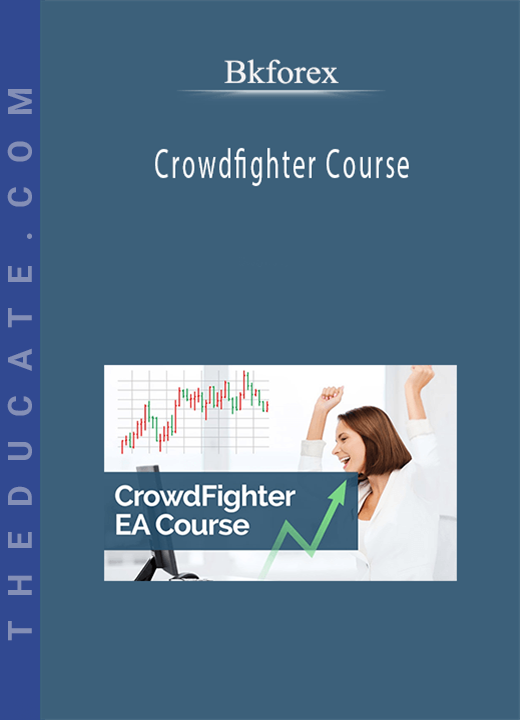
Reviews
There are no reviews yet.