Description
Stone River Elearning – Become a Professional Graphic Designer
Tools and techniques for visual communication
Graphic design has always been a popular profession, but with more and more technology being introduced into our lives it’s becoming an ever more important one too. All kinds of people use all kinds of technology every day. Making that technology as user-friendly as possible is vital, and graphic design is one of the most important elements of this.
The Ultimate Crash Course on Graphic Design
- Master the most widely used software in graphic designing
- Learn the principles of graphics design and visual communication
- Gain an insight into the current graphic design industry
- Understand how to forge a career path as a graphic designer
Graphic Design for All
This course is aimed at aspiring graphic designers, web designers and digital artists who wish to develop a skill set needed to become a professional graphic designer. Suitable for both complete beginners and those who already have some knowledge of the industry; this course will prepare you for a career as a graphics designer through familiarising you with the concepts, principles and – most importantly – the software you’ll need to know.
You’ll learn everything from working with layers and selections in Photoshop, to formatting text and menus in Dreamweaver, to using pathfinders and special effects in Illustrator.
As well as equipping you with a valuable skill set, you will also learn how to get your foot in the door of the graphic design world, from how to land your first job, to finding continued inspiration, to the ins and outs of joining the graphics design community.
On completion of this course, you will have the strong foundation needed to get ed in the world of graphic design, along with the skills needed to working professionally straight away.
Course Curriculum
- Hello And Welcome (1:40)
- What Is Graphic Design? (4:39)
- Can Only Skilled Artists Be Good Graphic Designers? (12:21)
- Areas Of Graphic Design To Explore (6:43)
- What Makes A Design Visually Pleasing (2:06)
- Organizing Information In Your Layouts (14:10)
- Using Alignment To Your Advantage (12:14)
- Setting The Design’s Rhythm (12:43)
- Letting A Design Breathe With Whitespace (5:47)
- Creating Visual Interest With Contrast (10:52)
- Designs That Work And Don’t Work (8:24)
- Determining The Design’s Message (8:12)
- The Terminology Of Type (10:47)
- Typeface Styles & Resources (8:24)
- Choosing A Typeface Hierarchy (11:32)
- Understanding Colour’s Psychological Impact (4:43)
- Building Your Design’s Colour Palette (8:03)
- Understanding Colour Spaces (6:50)
- Sourcing Imagery For Your Layouts (7:46)
- Raster vs Vector Graphics (4:26)
- An Overview Of The Tools Of The Trade (9:53)
- Alternatives To Standard Industry Tools (6:49)
- Web Design Tools & Software (7:02)
- HTML & CSS: Is It Really Rocket Science? (3:25)
- Getting A Job As A Graphic Designer vs Going Freelance (6:51)
- Getting ed And How To Land Work (9:33)
- Joining The Design Community (2:58)
- Finding Continued Inspiration (2:28)
- Wrapping Up (1:22)
Sale Page: https://stoneriverelearning.com/p/become-a-professional-graphic-designer
Archive: https://archive.ph/wip/2udak
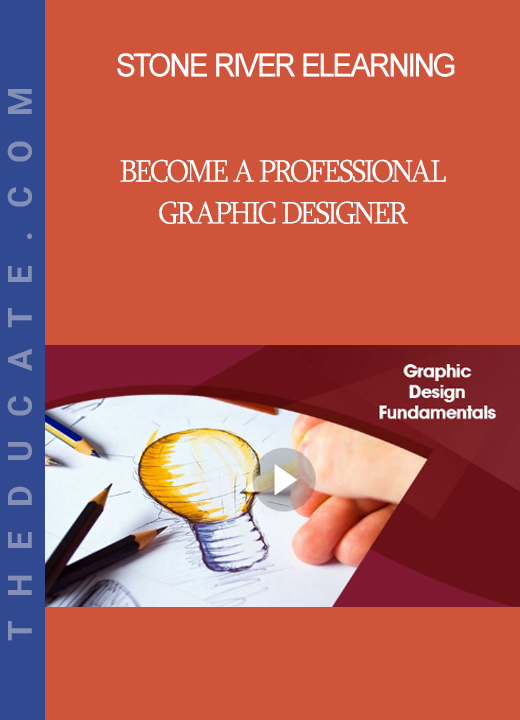


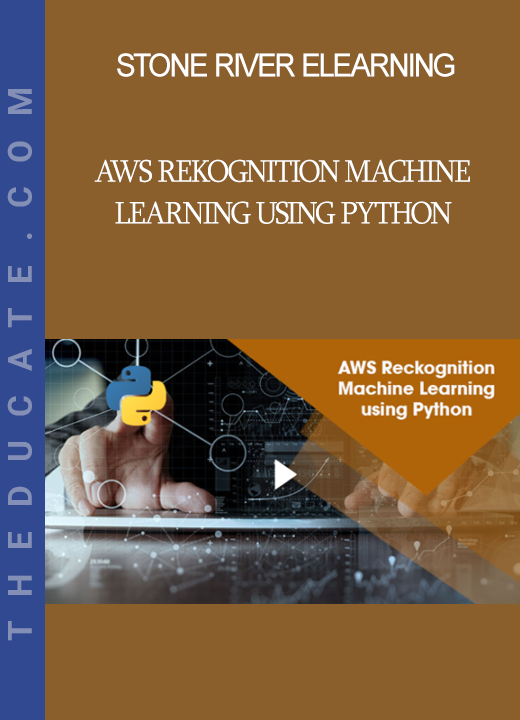
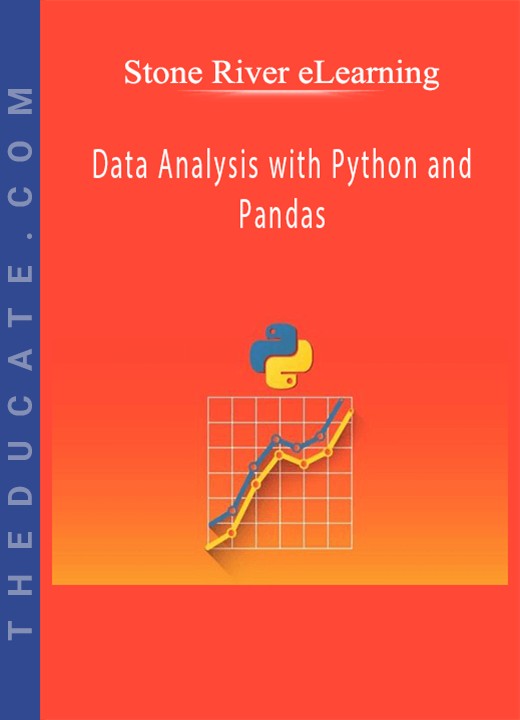
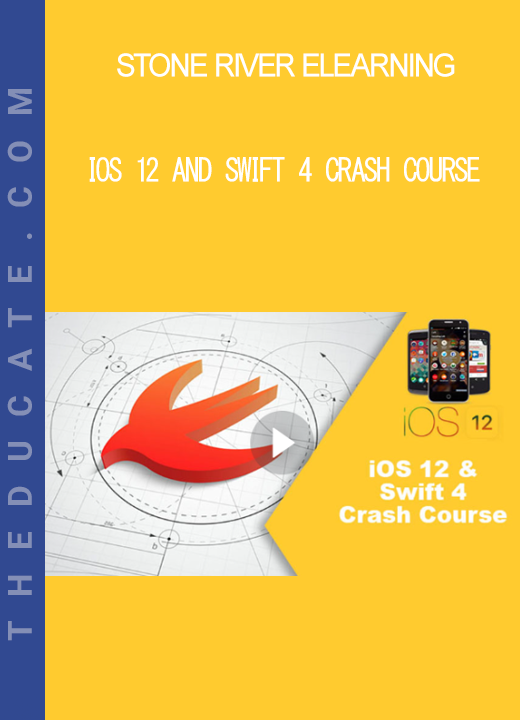
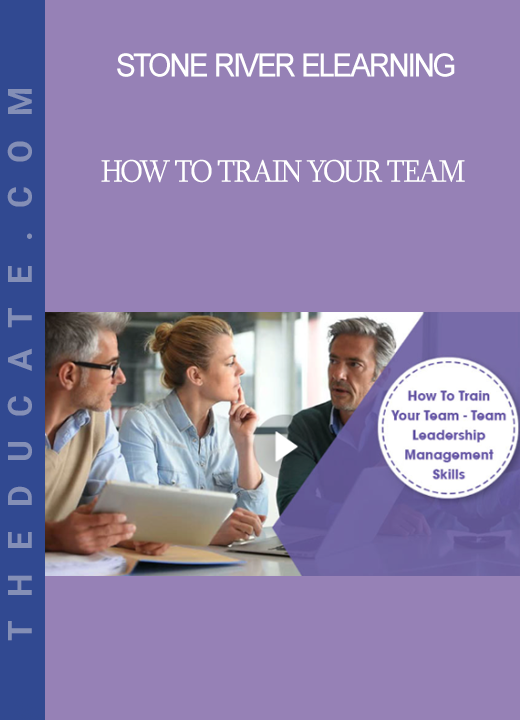
Reviews
There are no reviews yet.