Description
Stone River Elearning – Fundamentals of Angular
This Fundamentals of Angular course by Joe Eames is the best course on the web to learn the fundamentals of Angular and start on your pathway to mastering the Angular framework.
In this course , we will learn
- Efficiently use data binding to display changing data to the user.
- Leverage components and services to create a maintainable application.
- Send data back and forth to the server and display it when it updates.
- Effectively use forms to gather consistent and correct data from the user.
- Create feature modules and lazy load them for improved performance.
- Configure an Angular application and deploy it to production.
Course Curriculum
Getting ed
- Getting ed (1:30)
- How to Learn Faster (2:24)
- Prerequisites (1:43)
- Using the CLI (5:40)
- Exercise Create an App (1:31)
- Intro to App (5:17)
- Intro to Types (9:43)
- Typescript for Angular (3:58)
- Typescript Decorators (2:30)
- Exercise Using Typescript (2:35)
- Solution Using TypeScript (4:54)
- Introduction to Angular Components (7:22)
- Data Binding (6:56)
- Exercise Displaying Data (2:23)
- Solution Displaying Data (2:07)
- The Safe Navigation Operator (3:48)
- Listening to Events (9:22)
- Exercise Listening to Events (1:21)
- Solution Listening to Events (3:04)
- Exercise Putting the Basics Together (2:29)
- Solution Putting the Basics Together (9:05)
- Solution Bonus – Putting the Basics Together (5:25)
Organizing an Angular Application
- Organizing an Angular Application (1:46)
- Modules _ The App Module (3:10)
- What are Services (6:06)
- Creating Services with the CLI (4:35)
- Exercise Creating a Service (1:05)
- Solution Creating a Service (0:54)
- Creating Basic Components with the CLI (6:21)
- CLI Flags for Creating Components (3:41)
- Exercise Creating Components with the CLI (2:18)
- Solution Creating Components with the CLI (4:19)
- Child Components (7:13)
- Sending Data to a Child Component (5:08)
- Exercise Sending Data to a Child Component (1:50)
- Solution Sending Data to a Child Component (7:35)
- Who Owns the Data (3:45)
- Communicating with Parent Components (7:34)
- Container vs Presenter Components (2:00)
- Exercise Communicating with Parent Components (0:44)
- Solution Communicating with Parent Components (3:27)
- Accessing Static Assets (3:41)
- Styling Components (8:22)
- The Styles Attribute (2:12)
- Exercise Styling Components (0:47)
- Solution Styling Components (2:31)
- Best Practices (6:11)
- Overview of Using Services _ Components Together (3:25)
- Using Services _ Components Together in Practice (7:49)
- Exercise Putting it all together (0:54)
- Solution Wiring Everything Together (9:48)
- Solution Cleaning up Styles (2:55)
- Building an App (2:18)
- Summary (1:48)
Displaying Data
- Displaying Data (0:58)
- Expressions (5:03)
- Interpolation vs. Property Bindings (6:27)
- Setting the Document Title (2:37)
- Binding to Styles (4:23)
- Exercise Binding to Styles (0:41)
- Solution Binding to Styles (1:42)
- Debugging a Template (6:01)
- Binding to Classes (6:47)
- Exercise Binding to Classes (0:47)
- Solution Binding to Classes (1:13)
- Displaying Lists of Data with ngFor (7:00)
- 3Working with Items in an ngFor (4:46)
- Using ngFor with Child Components (5:23)
- Directives (3:03)
- Exercise Displaying a List (1:44)
- Solution Displaying a List (2:46)
- Conditional Display with ngIf (5:05)
- Conditional Display with ngSwitch (7:44)
- Exercise Conditional Display (2:23)
- Solution Conditional Display (4:37)
- Using Pipes (6:12)
- Common Pipes (7:28)
- The Date Pipe (5:31)
- Exercise Using Pipes (0:43)
- Solution Using Pipes (2:59)
- Exercise Displaying Data (3:15)
- Solution Displaying Data (9:02)
- Solution Bonus Displaying Data (4:06)
- Let’s Code Together (2:12)
- Summary (1:19)
Communicating with a Server
- Communicating with a Server (3:55)
- What are Observables (7:56)
- Modifying Data in the Stream (9:04)
- Exercise Work with an Observable (2:51)
- Solution Work with an Observable (4:47)
- Using Models (5:35)
- Installing the Server (2:48)
- Dealing with RESTful APIs (2:33)
- Making GET Requests in Angular (8:41)
- Using Services with HTTP Requests (5:45)
- Exercise Make a GET Request (1:13)
- Solution Make a GET Request (5:09)
- Using QueryString Parameters (4:20)
- The Async Pipe (6:55)
- Exercise Using the Async Pipe (0:59)
- Solution Using the Async Pipe (0:41)
- Making POST Requests (8:17)
- Updating the Client after a Change (1:59)
- Keeping Local Data in Sync (3:59)
- Exercise Making POST Requests (1:45)
- Solution Making POST Requests (3:42)
- Making PUT Requests (6:14)
- Making DELETE Requests (5:49)
- Exercise Communicating with a Server (3:17)
- Solution Communicating with a Server (8:56)
- Summary (1:40)
Routing
- Routing (7:59)
- Modules Revisited (2:38)
- Importing the RouterModule (6:46)
- Creating a Simple Route (8:26)
- Exercise Basic Routing (0:52)
- Solution Basic Routing (4:41)
- Route Redirects (4:44)
- Exercise Route Redirects (0:51)
- Solution Route Redirects (1:49)
- Linking to Routes (5:41)
- Exercise Linking to Routes (0:49)
- Solution Linking to Routes (0:41)
- Configuring Parameters in Routes (4:07)
- Retrieving Current Route Parameters (5:46)
- Linking to Parameterized Routes (5:02)
- Exercise Using Route Parameters (1:37)
- Solution Using Route Parameters (4:26)
- Query Parameters in Links (5:30)
- Retrieving Query Parameters (6:08)
- Exercise Using Query Parameters (1:45)
- Solution Using Query Parameters (4:33)
- Wildcard Route (1:27)
- Routing Table Priority (3:44)
- Exercise Routing Table Priority (1:14)
- Solution Routing Table Priority (2:00)
- Navigating in Code (5:57)
- Exercise Navigating in Code (1:22)
- Solution Navigating in Code (2:44)
- Exercise Routing within an Application (3:01)
- Solution Routing within an Application (8:24)
- Summary (1:36)
Feature Modules
- Feature Modules (2:50)
- Creating Feature Modules (7:16)
- Creating Feature Modules with the CLI (4:52)
- Exercise Create a Feature Module (1:42)
- Solution Create a Feature Module (4:36)
- Lazy Loading a Feature Module (7:56)
- Lazy Loading with the CLI (6:08)
- Exercise Create a Lazy-Loaded Module (1:27)
- Solution Create a Lazy-Loaded Module (2:25)
- Summary (1:20)
Forms
- Forms (2:38)
- Template Ref Variables (4:19)
- Using Forms (7:18)
- Processing Form Data (3:46)
- Exercise Creating a Form (1:20)
- Solution Creating a Form (4:35)
- Two-Way Binding (6:14)
- Using Two-Way Binding for Editing (7:36)
- Exercise Two-Way Binding (2:09)
- Solution Two-Way Binding (4:23)
- Radios and Checkboxes (7:48)
- Select Elements (7:00)
- Exercise Using More Controls (1:09)
- Solution Using More Controls (7:39)
- Understanding Control State (8:32)
- Validation Overview (4:57)
- Validation Communicating with the User (5:43)
- Exercise Communicating with the User (1:13)
- Solution Communicating with the User (2:59)
- Validation and the Component (7:52)
- Exercise Validation and the Component (1:28)
- Solution Validation and the Component (3:38)
- Exercise Creating a Complete Form (4:32)
- Solution Editing Reviews (8:57)
- Solution Creating Reviews (4:53)
- Solution Validation (9:10)
- Summary (2:15)
Configuration and Production
- Configuration Production (2:34)
- The angular.json File (1:45)
- Running in Dev vs. Prod (3:35)
- How to Proxy your Dev Server API Calls (5:44)
- Exercise Run a Project with a Proxy (1:38)
- Environment Files (3:57)
- Exercise Use an Environment File (0:53)
- Solution Use an Environment File (1:26)
- Building for Production (3:12)
- Simple Deployment Example (2:49)
- Optional Exercise Deploy an App (1:17)
- Summary (0:46)
- Where to Go from Here (2:38)
Sale Page: https://stoneriverelearning.com/p/fundamentals-of-angular
Archive: https://archive.ph/wip/zPxgG
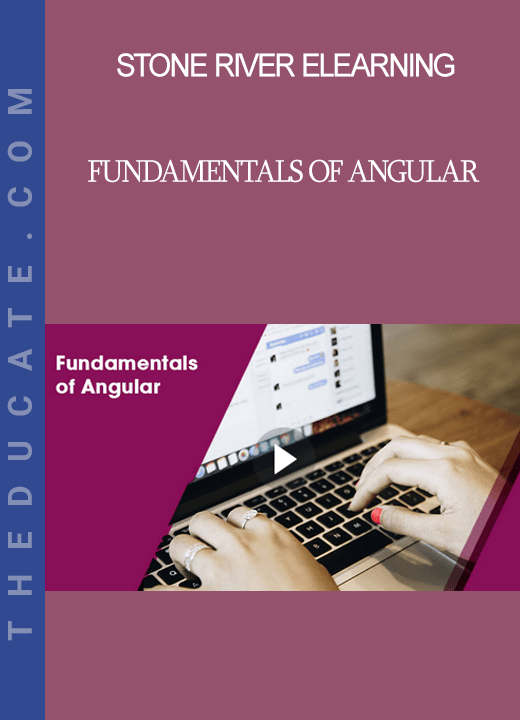


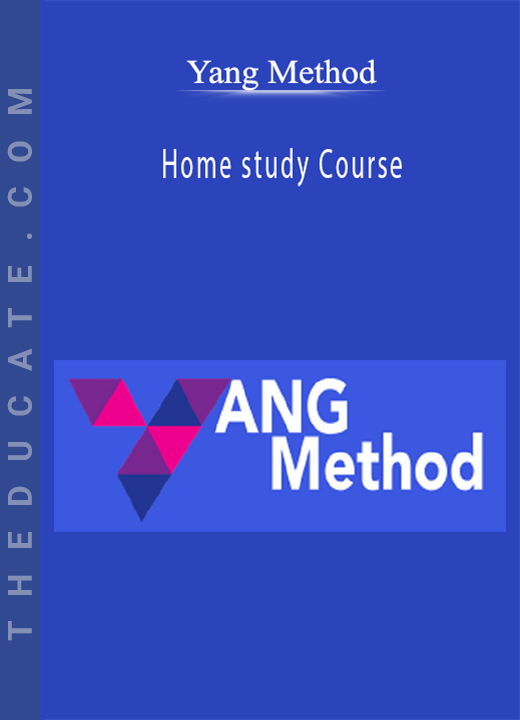

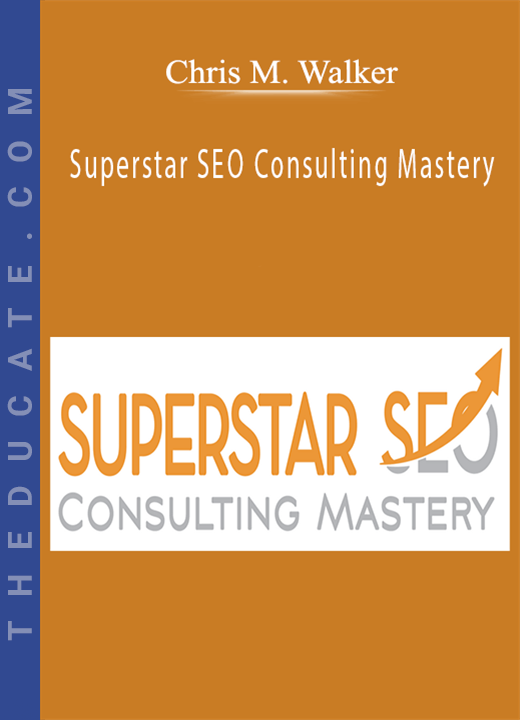

Reviews
There are no reviews yet.