Description
Stone River Elearning – Microsoft PowerApps & Flow : Build Business Apps
You will learn how to build Apps without code using Microsoft PowerApps and Microsoft Flow. A powerful alternative!
Build Business Apps Without Code! That’s right – no programming skills required.
In the world of the information worker you will handle information that is probably stored across different software suites, like SharePoint, Salesforce, Excel file, Access database, … Typically, you would like your end-users to be able to browse and/or modify this data in a general user-friendly, and preferably mobile, way. Microsoft PowerApps allows people, without any development skills, to build applications that are mobile friendly on top of their data. Allowing other people to use the built application to browse the data and maybe even modify it.
We’ll explore the capabilities when building an app using PowerApps Studio. PowerApps allows you to create business apps involving data and other resources that might be critical for the enterprise and need to be restricted to specific audiences. Using the PowerApps Admin Center, an organization can establish boundaries and policies around the use of PowerApps on their data.
Main Topics
- What is PowerApps?
- PowerApps components
- Related technologies
- Licensing and pricing conditions
- PowerApp connections
- App samples and templates
- Introduction to PowerApps Studio
- Creating apps from templates
- Creating apps from scratch
- Screens and Pages
- Screen components: Forms, DataCards, Controls, …
- Handling bindings
- Versioning, publishing and sharing apps.. and much more
What you’ll learn
- Build basic business apps for your organization or clients
- In this course, students will get familiar with the concepts of Microsoft PowerApps and Microsoft Flow
- learn how to use these services to create business apps and flows without needing any development skills.
- Work as a freelancer and provide services to clients. Build your business & earn money!
Are there any course requirements or prerequisites?
- No prior knowledge to PowerApps or Flow is required
- Must be Tech Savvy
- Must have excellent internet connection speed
- Your own email address with a domain account
- Familiar with Microsoft Excel Formulas
- Some knowledge of Office 365 environment
Who this course is for:
- Anyone who wants to develop business apps without code
- This course also targets power users, content managers, business analysts and many more who want to learn how to quickly and easily
- If you work with SharePoint or Power BI, this course is for you
- Freelancers who wish to add another service offering to their portfolio
- SharePoint & Power BI Users to build basic business apps for their organization
Course Curriculum
- Introduction & Course Agenda (2:51)
- What Is PowerApp (5:11)
- Creating PowerApp Account (6:09)
- Updated New PowerApps GUI (Graphical User Interface) (8:32)
- Common Data Service (4:37)
- Creating A Connection To Data Source (4:29)
- What Are On-Premise Gateway (10:25)
- Creating Excel File Using Google Sheets (5:11)
- Creating Data In Excel Using Google Sheets (5:20)
- Creating Your First App From Scratch (4:19)
- PowerApps Studio Version Is Deprecated (2:50)
- Customizing App (9:37)
- Adding And Modifying Data To Existing App (4:42)
- Adding New Screen To Your App (10:23)
- Microsoft Powerapps Formulas
- Creating Flooring App (6:06)
- Understanding Data Forms And Cards (5:57)
- Creating A New App (3:39)
- Adding And Submitting Data (4:56)
- Working With Formulas – Using Conditions (IF) (8:23)
- Adding Video To Your App (9:18)
- Add Rating Control To Your App (7:38)
- Creating A Pop Up Message In Your App (11:01)
- Creating a Microsoft Office 365 E3 Enterprise Trial Account (3:31)
- Exploring Office 365 With SharePoint (5:01)
- Creating a SharePoint List (4:49)
- Creating A Connection With PowerApps (3:44)
- Creating A New App Using SharePoint Data Source (5:21)
- Importing And Exporting Apps Between Accounts (7:54)
- Power BI Connection Within PowerApps (5:09)
- Introduction to Microsoft Flow (4:23)
- Creating a Flow – Add New Item To Send Email Notification Automatically (11:45)
- How To Add GIF Animation To Powerapp (4:29)
- Who Can Benefit From Microsoft PowerApps (4:29)
- What Is PowerApps (4:01)
- What’s new and planned for Power Apps
Sale Page: https://stoneriverelearning.com/p/microsoft-powerapps-flow-build-business-apps
Archive: https://archive.ph/wip/TLsLr



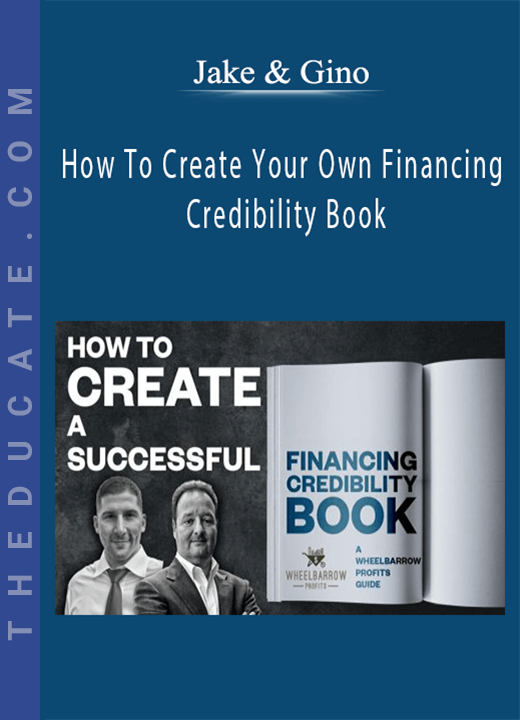


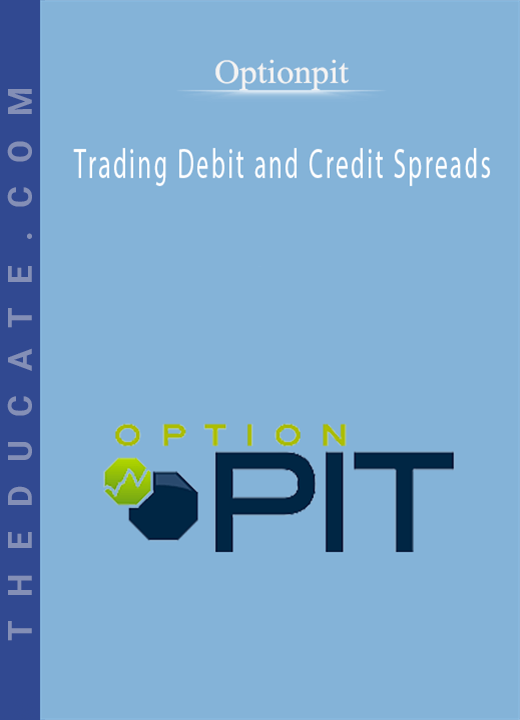
Reviews
There are no reviews yet.