Description
Stone River Elearning – Mobile UI and UX Design
Mobile User Interface and User Experience
Mobile devices are now used for everything from banking to gaming – so user interface (UI) and user experience (UX) design has never been more important. If a website is difficult to navigate or the layout of an app is confusing, users will be gone in seconds. An in-depth understanding of mobile UI/UX design is critical for good mobile usability, for keeping your users engaged, and for ensuring your product stays relevant.
Make your Mobile UI Design Pop
- Understand the basics of UI/UX mobile application design
- Learn each step of the design process from planning to project completion
- Gain an insight into current mobile UI/UX design trends and developments
- Develop key skills to plan, manage and develop mobile usability
Understand the Mobile UX Design Process
While UI and UX design are often bundled together as one, they are in fact two separate disciplines. UI design is centered on layout and the fine detail of how the user interacts with the product (i.e a slide vs. a simple tap on an app). UX design however is about the overall experience, the look and feel of the product, and how the user navigates through it from to finish. Despite their differences the two go hand-in-hand, and an understanding of both is essential for seamless mobile usability. In short, mobile UI/UX design is one of the most important elements of any digital project.
Course Curriculum
- Introduction to the Course (2:38)
- What Is UI UX Design (4:21)
- The User-Centered Design Philosophy (4:32)
- Example of Strong UX UI Design (1:46)
- Exercise – Testing an App for UI UX Quality (3:06)
- Working with New Experiences for Users (2:53)
- Practice Exercise (8:26)
- Mobile UX Design Trends (4:57)
- Performance-Centric Design (0:59)
- Live Updating and Cloud Collaboration (1:57)
- Geolocation (0:33)
- Leveraged Services and API Employment (0:43)
- Approaches to Interactions and Content (4:46)
- Utilizing Recent Trends (2:22)
- Practice Exercise (0:11)
- Establishing Customer Requirements (4:25)
- Identifying the Technical Requirements (3:54)
- The User Research Process (1:17)
- Introduction to Creating a Requirements Documents (2:52)
- The Requirements Document In-Depth (4:19)
- Competitor Research and Differentiators (4:49)
- Usability Testing Methods (3:11)
- Introduction to Wireframing and Prototyping (4:33)
- Mobile Navigation Patterns (4:06)
- Wireframing Exercise (5:18)
- Tools for Wireframing (6:06)
- Evaluate and Revise Your Design (2:39)
- Exercise – Build a Basic Wireframe (11:25)
- Introduction to High Fidelity Design (4:42)
- Design Style Choices (4:40)
- Master Art Files & Static Mockups (4:42)
- Complementation (4:36)
- Brand Identity (4:36)
- Typography In Design (2:55)
- Pitching Your Designs (1:18)
- ing UI UX Development (4:22)
- Guidelines and Documentation (4:30)
- Building the UI (4:53)
- Hybrid and Web-Based Apps (3:22)
- UI Design Wrap Up (3:31)
Sale Page: https://stoneriverelearning.com/p/mobile-ui-and-ux-design
Archive: https://archive.ph/O09Ze

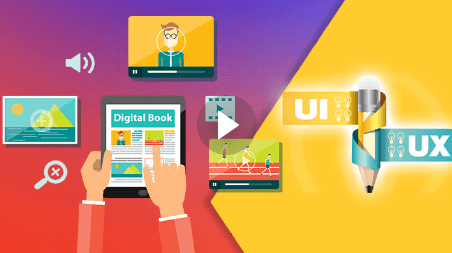

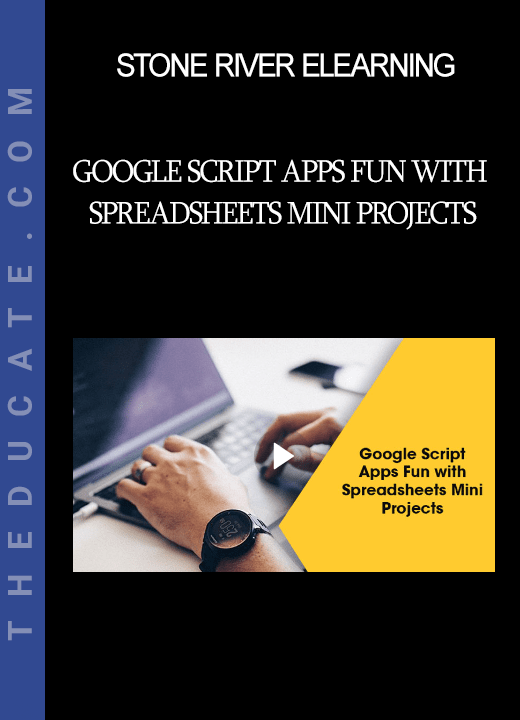
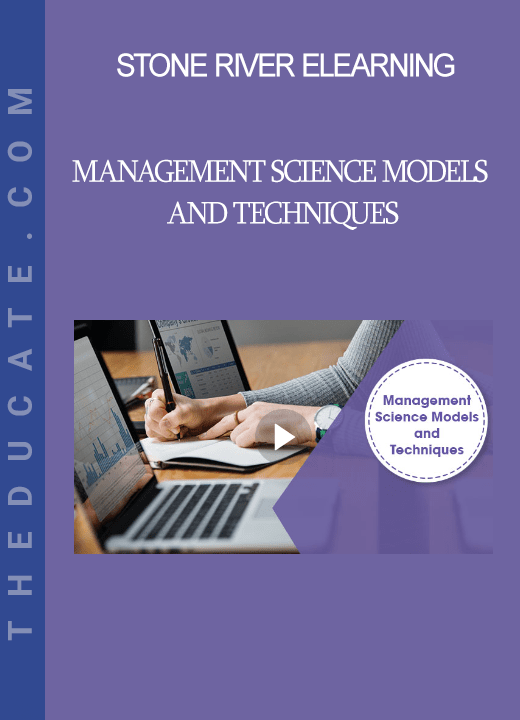
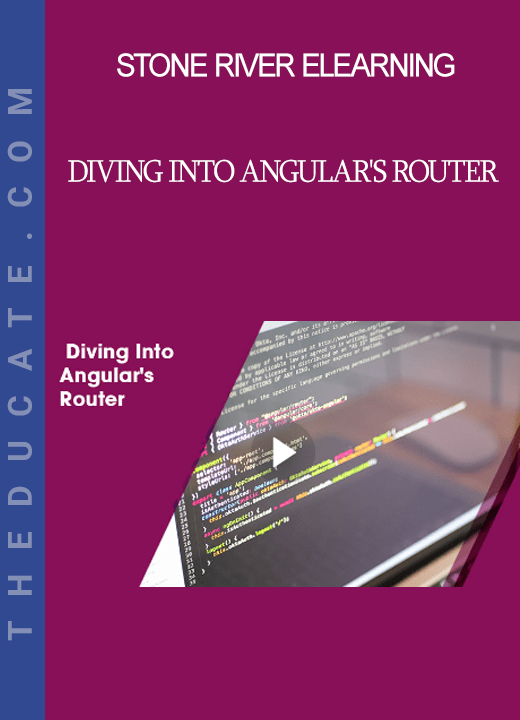
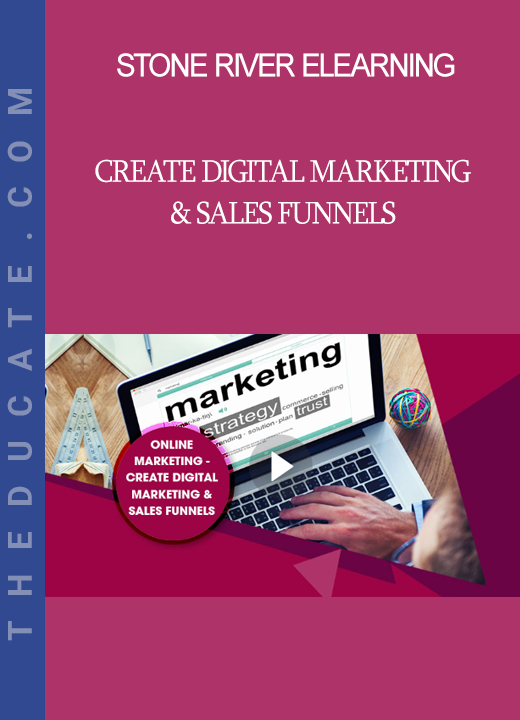
Reviews
There are no reviews yet.